I was wondering if there is a solution for Exposed drop-down menu for jetpack compose? I couldn't find a proper solution for this component inside jetpack compose. Any help?
6 Answers
The M2 (starting from the version 1.1.0-alpha06) and M3 have the implementation of ExposedDropdownMenu based on ExposedDropdownMenuBox with TextField and DropdownMenu inside.
Something like:
val options = listOf("Option 1", "Option 2", "Option 3", "Option 4", "Option 5")
var expanded by remember { mutableStateOf(false) }
var selectedOptionText by remember { mutableStateOf(options[0]) }
ExposedDropdownMenuBox(
expanded = expanded,
onExpandedChange = {
expanded = !expanded
}
) {
TextField(
readOnly = true,
value = selectedOptionText,
onValueChange = { },
label = { Text("Label") },
trailingIcon = {
ExposedDropdownMenuDefaults.TrailingIcon(
expanded = expanded
)
},
colors = ExposedDropdownMenuDefaults.textFieldColors()
)
ExposedDropdownMenu(
expanded = expanded,
onDismissRequest = {
expanded = false
}
) {
options.forEach { selectionOption ->
DropdownMenuItem(
onClick = {
selectedOptionText = selectionOption
expanded = false
}
){
Text(text = selectionOption)
}
}
}
}
If you are using M3 (androidx.compose.material3) you have also to pass the menuAnchor modifier to the TextField:
ExposedDropdownMenuBox(
expanded = expanded,
onExpandedChange = { expanded = !expanded },
) {
TextField(
//...
modifier = Modifier.menuAnchor()
)
ExposedDropdownMenu(){ /*.. */ }
}
Also in M3 in the DropdownMenuItem you have to move the content in the text parameter:
DropdownMenuItem(
text = { Text(text = selectionOption) },
onClick = {
selectedOptionText = selectionOption
expanded = false
}
)
With the M2 version 1.0.x there isn't a built-in component.
You can use a OutlinedTextField + DropdownMenu. It is important to wrap the them in a Box. In this way the TextField will be used as the 'anchor'.
It is just a basic (very basic) implementation:
var expanded by remember { mutableStateOf(false) }
val suggestions = listOf("Item1","Item2","Item3")
var selectedText by remember { mutableStateOf("") }
var textfieldSize by remember { mutableStateOf(Size.Zero)}
val icon = if (expanded)
Icons.Filled.ArrowDropUp //it requires androidx.compose.material:material-icons-extended
else
Icons.Filled.ArrowDropDown
Box() {
OutlinedTextField(
value = selectedText,
onValueChange = { selectedText = it },
modifier = Modifier
.fillMaxWidth()
.onGloballyPositioned { coordinates ->
//This value is used to assign to the DropDown the same width
textfieldSize = coordinates.size.toSize()
},
label = {Text("Label")},
trailingIcon = {
Icon(icon,"contentDescription",
Modifier.clickable { expanded = !expanded })
}
)
DropdownMenu(
expanded = expanded,
onDismissRequest = { expanded = false },
modifier = Modifier
.width(with(LocalDensity.current){textfieldSize.width.toDp()})
) {
suggestions.forEach { label ->
DropdownMenuItem(onClick = {
selectedText = label
}) {
Text(text = label)
}
}
}
}
- 320,139
- 94
- 887
- 841
-
5A bug has been filed in Google's issuetracker: [https://issuetracker.google.com/issues/173532272](https://issuetracker.google.com/issues/173532272) Hopefully it's implemented before stable is released. – Chris May 24 '21 at 22:07
-
4is there a way to make the width of DropdownMenu same as that of OutlinedTextField? – Ali_Waris Jul 23 '21 at 10:07
-
1Is there a way to position the menu above the text field instead of below it? – Kofi Sep 13 '21 at 14:17
-
How to make the textview light instead of dark? – Jeffrey Nyauke Dec 09 '21 at 07:19
-
I'm on 1.1.0 final and neither `ExposedDropdownMenu()` nor `ExposedDropdownMenuBox()` import for me, but it's quite possible I'm missing a dependency. – Hakanai Mar 05 '22 at 06:34
-
@Hakanai Tried with stable 1.1.1 and `ExposedDropdownMenu` and `ExposedDropdownMenuBox` are in the package `androidx.compose.material`. – Gabriele Mariotti Mar 05 '22 at 11:21
-
This at least allows me to verify that they're not in the expected package in my 1.1.0 jar. It could be that I just have to wait for 1.1.1 to appear. – Hakanai Mar 05 '22 at 12:35
-
@Hakanai also 1.1.0 is fine – Gabriele Mariotti Mar 06 '22 at 13:17
-
At the time of this comment, `ExposedDropdownMenuBox` and its related composables require `@OptIn(ExperimentalMaterialApi::class)` to be set on the composable function using them, at least that's what Android Studio is specifying. So, be on the look out in case this API changes or becomes obsolete – OzzyTheGiant May 13 '22 at 23:32
-
@Gabriele Mariotti Is above all approaches working with Accessibility Talk back ? – Arpit Patel Jan 02 '23 at 13:03
-
How to change the color of trailing icon? – IgorGanapolsky Mar 13 '23 at 18:46
-
@IgorGanapolsky Just change the code in the `trailingIcon` attribute – Gabriele Mariotti Mar 13 '23 at 19:29
-
1@Ali_Waris I found [this answer](https://stackoverflow.com/a/70683378/3478591) helpful. – treslumen Mar 30 '23 at 21:54
-
so the value from `onExpandedChange` is not used? – user924 May 18 '23 at 15:47
-
What is Size.Zero i cant import this – Tippu Fisal Sheriff May 29 '23 at 11:25
-
1@TippuFisalSheriff check https://developer.android.com/reference/kotlin/androidx/compose/ui/geometry/Size#Zero(). It is just `Size(0.0f, 0.0f)` – Gabriele Mariotti May 29 '23 at 12:38
This is what I did to get the width the same as the text field: Copying and modifying Gabriele's answer.
var expanded by remember { mutableStateOf(false) }
val suggestions = listOf("Item1","Item2","Item3")
var selectedText by remember { mutableStateOf("") }
var dropDownWidth by remember { mutableStateOf(0) }
val icon = if (expanded)
Icons.Filled.....
else
Icons.Filled.ArrowDropDown
Column() {
OutlinedTextField(
value = selectedText,
onValueChange = { selectedText = it },
modifier = Modifier.fillMaxWidth()
.onSizeChanged {
dropDownWidth = it.width
},
label = {Text("Label")},
trailingIcon = {
Icon(icon,"contentDescription", Modifier.clickable { expanded = !expanded })
}
)
DropdownMenu(
expanded = expanded,
onDismissRequest = { expanded = false },
modifier = Modifier
.width(with(LocalDensity.current){dropDownWidth.toDp()})
) {
suggestions.forEach { label ->
DropdownMenuItem(onClick = {
selectedText = label
}) {
Text(text = label)
}
}
}
}
- 151
- 1
- 2
- 7
Here's my version.
I achieved this without using a TextField (so no keyboard).
There's a "regular" and an "outlined" version.
import androidx.compose.animation.core.animateFloatAsState
import androidx.compose.foundation.background
import androidx.compose.foundation.border
import androidx.compose.foundation.clickable
import androidx.compose.foundation.layout.*
import androidx.compose.foundation.shape.ZeroCornerSize
import androidx.compose.material.*
import androidx.compose.material.icons.Icons
import androidx.compose.material.icons.filled.ArrowDropDown
import androidx.compose.runtime.*
import androidx.compose.ui.Alignment
import androidx.compose.ui.Modifier
import androidx.compose.ui.draw.clip
import androidx.compose.ui.draw.drawBehind
import androidx.compose.ui.draw.rotate
import androidx.compose.ui.geometry.Offset
import androidx.compose.ui.geometry.Size
import androidx.compose.ui.graphics.Color
import androidx.compose.ui.graphics.Shape
import androidx.compose.ui.layout.onGloballyPositioned
import androidx.compose.ui.platform.LocalDensity
import androidx.compose.ui.platform.LocalFocusManager
import androidx.compose.ui.unit.Dp
import androidx.compose.ui.unit.dp
import androidx.compose.ui.unit.toSize
import kotlinx.coroutines.delay
import kotlinx.coroutines.launch
// ExposedDropDownMenu will be added in Jetpack Compose 1.1.0.
// This is a reimplementation while waiting.
// See https://stackoverflow.com/questions/67111020/exposed-drop-down-menu-for-jetpack-compose/6904285
@Composable
fun SimpleExposedDropDownMenu(
values: List<String>,
selectedIndex: Int,
onChange: (Int) -> Unit,
label: @Composable () -> Unit,
modifier: Modifier = modifier,
backgroundColor: Color = MaterialTheme.colors.onSurface.copy(alpha = TextFieldDefaults.BackgroundOpacity),
shape: Shape = MaterialTheme.shapes.small.copy(bottomEnd = ZeroCornerSize, bottomStart = ZeroCornerSize)
) {
SimpleExposedDropDownMenuImpl(
values = values,
selectedIndex = selectedIndex,
onChange = onChange,
label = label,
modifier = modifier,
backgroundColor = backgroundColor,
shape = shape,
decorator = { color, width, content ->
Box(
Modifier
.drawBehind {
val strokeWidth = width.value * density
val y = size.height - strokeWidth / 2
drawLine(
color,
Offset(0f, y),
Offset(size.width, y),
strokeWidth
)
}
) {
content()
}
}
)
}
@Composable
fun SimpleOutlinedExposedDropDownMenu(
values: List<String>,
selectedIndex: Int,
onChange: (Int) -> Unit,
label: @Composable () -> Unit,
modifier: Modifier = modifier,
backgroundColor: Color = MaterialTheme.colors.onSurface.copy(alpha = TextFieldDefaults.BackgroundOpacity),
shape: Shape = MaterialTheme.shapes.small
) {
SimpleExposedDropDownMenuImpl(
values = values,
selectedIndex = selectedIndex,
onChange = onChange,
label = label,
modifier = modifier,
backgroundColor = backgroundColor,
shape = shape,
decorator = { color, width, content ->
Box(
Modifier
.border(width, color, shape)
) {
content()
}
}
)
}
@Composable
private fun SimpleExposedDropDownMenuImpl(
values: List<String>,
selectedIndex: Int,
onChange: (Int) -> Unit,
label: @Composable () -> Unit,
modifier: Modifier,
backgroundColor: Color,
shape: Shape,
decorator: @Composable (Color, Dp, @Composable () -> Unit) -> Unit
) {
var expanded by remember { mutableStateOf(false) }
var textfieldSize by remember { mutableStateOf(Size.Zero) }
val indicatorColor =
if (expanded) MaterialTheme.colors.primary.copy(alpha = ContentAlpha.high)
else MaterialTheme.colors.onSurface.copy(alpha = TextFieldDefaults.UnfocusedIndicatorLineOpacity)
val indicatorWidth = (if (expanded) 2 else 1).dp
val labelColor =
if (expanded) MaterialTheme.colors.primary.copy(alpha = ContentAlpha.high)
else MaterialTheme.colors.onSurface.copy(ContentAlpha.medium)
val trailingIconColor = MaterialTheme.colors.onSurface.copy(alpha = TextFieldDefaults.IconOpacity)
val rotation: Float by animateFloatAsState(if (expanded) 180f else 0f)
val focusManager = LocalFocusManager.current
Column(modifier = modifier.width(IntrinsicSize.Min)) {
decorator(indicatorColor, indicatorWidth) {
Box(
Modifier
.fillMaxWidth()
.background(color = backgroundColor, shape = shape)
.onGloballyPositioned { textfieldSize = it.size.toSize() }
.clip(shape)
.clickable {
expanded = !expanded
focusManager.clearFocus()
}
.padding(start = 16.dp, end = 12.dp, top = 7.dp, bottom = 10.dp)
) {
Column(Modifier.padding(end = 32.dp)) {
ProvideTextStyle(value = MaterialTheme.typography.caption.copy(color = labelColor)) {
label()
}
Text(
text = values[selectedIndex],
modifier = Modifier.padding(top = 1.dp)
)
}
Icon(
imageVector = Icons.Filled.ArrowDropDown,
contentDescription = "Change",
tint = trailingIconColor,
modifier = Modifier
.align(Alignment.CenterEnd)
.padding(top = 4.dp)
.rotate(rotation)
)
}
}
DropdownMenu(
expanded = expanded,
onDismissRequest = { expanded = false },
modifier = Modifier
.width(with(LocalDensity.current) { textfieldSize.width.toDp() })
) {
values.forEachIndexed { i, v ->
val scope = rememberCoroutineScope()
DropdownMenuItem(
onClick = {
onChange(i)
scope.launch {
delay(150)
expanded = false
}
}
) {
Text(v)
}
}
}
}
}
- 9,247
- 5
- 29
- 44
-
2Thank you for sharing this. This one looks and works exactly as I am expecting an ExposedDropdown. The only thing I had to change was to use `Icons.Filled.ArrowDropDown` instead of `Icons.Filled.ExpandMore`. – ice_chrysler Oct 11 '21 at 10:24
If you are using material3 and a newer version of compose (this is working for v1.3.1), the DropdownMenuItem has changed slightly. Text must now be a property (rather than an @Composable).
You will still need to opt in to the experimental api, @OptIn(ExperimentalMaterial3Api::class).
This example is in the androidx.compose.material3 documentation.
import androidx.compose.material3.DropdownMenuItem
import androidx.compose.material3.ExposedDropdownMenuBox
import androidx.compose.material3.Text
import androidx.compose.material3.TextField
import androidx.compose.runtime.mutableStateOf
import androidx.compose.runtime.remember
val options = listOf("Option 1", "Option 2", "Option 3", "Option 4", "Option 5")
var expanded by remember { mutableStateOf(false) }
var selectedOptionText by remember { mutableStateOf(options[0]) }
// We want to react on tap/press on TextField to show menu
ExposedDropdownMenuBox(
expanded = expanded,
onExpandedChange = { expanded = !expanded },
) {
TextField(
// The `menuAnchor` modifier must be passed to the text field for correctness.
modifier = Modifier.menuAnchor(),
readOnly = true,
value = selectedOptionText,
onValueChange = {},
label = { Text("Label") },
trailingIcon = { ExposedDropdownMenuDefaults.TrailingIcon(expanded = expanded) },
colors = ExposedDropdownMenuDefaults.textFieldColors(),
)
ExposedDropdownMenu(
expanded = expanded,
onDismissRequest = { expanded = false },
) {
options.forEach { selectionOption ->
DropdownMenuItem(
text = { Text(selectionOption) },
onClick = {
selectedOptionText = selectionOption
expanded = false
},
contentPadding = ExposedDropdownMenuDefaults.ItemContentPadding,
)
}
}
}
Doing this the 'old way', I had the following errors on the Text(text = selectionOption) line:
No value passed for parameter 'text'Type mismatch: inferred type is () -> Unit but MutableInteractionSource was expected@Composable invocations can only happen from the context of a @Composable function
- 522
- 8
- 18
A few modifications to @Gabriele Mariotti answer A user can select an outline text field and select from an option. Option will be disappear once user select any option.
@Composable
fun DropDownMenu(optionList: List<String>,label:String,) {
var expanded by remember { mutableStateOf(false) }
var selectedText by remember { mutableStateOf("") }
var textfieldSize by remember { mutableStateOf(Size.Zero) }
val icon = if (expanded)
Icons.Filled.KeyboardArrowUp
else
Icons.Filled.KeyboardArrowDown
Column() {
OutlinedTextField(
value = selectedText,
onValueChange = { selectedText = it },
enabled = false,
modifier = Modifier
.fillMaxWidth()
.onGloballyPositioned { coordinates ->
//This value is used to assign to the DropDown the same width
textfieldSize = coordinates.size.toSize()
}
.clickable { expanded = !expanded },
label = { Text(label) },
trailingIcon = {
Icon(icon, "Drop Down Icon",
Modifier.clickable { expanded = !expanded })
}
)
DropdownMenu(
expanded = expanded,
onDismissRequest = { expanded = false },
modifier = Modifier
.width(with(LocalDensity.current) { textfieldSize.width.toDp() })
) {
optionList.forEach { label ->
DropdownMenuItem(onClick = {
selectedText = label
expanded = !expanded
}) {
Text(text = label)
}
}
}
}
}
- 7,212
- 5
- 56
- 67
In addition to what has been written here, I case could be useful to someone and for my personal memo note for next usages, I've realized this drop-down menu function component using BasicTextField for no decoration and no default padding, no arrow icon, with item selected text aligned to right (.End) , filling max text width (.fillMaxWidth()) with single line in list.
data class DropDownMenuParameter(
var options: List<String>,
var expanded: Boolean,
var selectedOptionText: String,
var backgroundColor: Color
)
@ExperimentalMaterialApi
@Composable
fun DropDownMenuComponent(params: DropDownMenuParameter) {
var expanded by remember { mutableStateOf(params.expanded) }
ExposedDropdownMenuBox(
expanded = expanded,
onExpandedChange = {
expanded = !expanded
}
) {
BasicTextField(
modifier = Modifier
.background(params.backgroundColor)
.fillMaxWidth(),
readOnly = true,
value = params.selectedOptionText,
onValueChange = { },
textStyle = TextStyle(
color = Color.White,
textAlign = TextAlign.End,
fontSize = 16.sp,
),
singleLine = true
)
ExposedDropdownMenu(
modifier = Modifier
.background(params.backgroundColor),
expanded = expanded,
onDismissRequest = {
expanded = false
}
) {
params.options.forEach { selectionOption ->
DropdownMenuItem(
modifier = Modifier
.background(params.backgroundColor),
onClick = {
params.selectedOptionText = selectionOption
expanded = false
},
) {
Text(
text = selectionOption,
color = Color.White,
)
}
}
}
}
}
My usage :
@OptIn(ExperimentalAnimationApi::class, ExperimentalMaterialApi::class)
@Composable
fun SubscribeSubscriptionDetails(selectedSubscription : Subscription){
val categoryOptions = listOf("Entertainment", "Gaming", "Business", "Utility", "Music", "Food & Drink", "Health & Fitness", "Bank", "Transport", "Education", "Insurance", "News")
val categoryExpanded by rememberSaveable { mutableStateOf(false) }
val categorySelectedOptionText
by rememberSaveable { mutableStateOf(selectedSubscription.category) }
val categoryDropDownMenuPar by remember {
mutableStateOf(
DropDownMenuParameter(
options = categoryOptions,
expanded = categoryExpanded,
selectedOptionText = categorySelectedOptionText,
backgroundColor = serviceColorDecoded
)
)
}
// ....
Row { // categoria
Text(
modifier = Modifier
.padding(textMargin_24, 0.dp, 0.dp, 0.dp)
.weight(0.5f),
text = "Categoria",
fontWeight = FontWeight.Bold,
color = Color.White,
textAlign = TextAlign.Left,
fontSize = 16.sp,
)
Row(
modifier = Modifier
.padding(0.dp, 0.dp, 24.dp, 0.dp)
.weight(0.5f),
horizontalArrangement = Arrangement.End
){
DropDownMenuComponent(categoryDropDownMenuPar)
}
}
// .....
}
to retrieve the value after selection : categoryDropDownMenuPar.selectedOptionText
- 517
- 5
- 7