This is a seemingly known issue when delivering email to Google users: Google changes any "height" declarations to "min-height". This means that images that are stacked no longer "touch" each other without a gap.
Does anyone know of a good work around?
Here's an example:
<div style="height:244px">
<img src="http://www.domain.com/images/top.gif" alt="" />
</div>
<div style="height:266px">
<img src="http://www.domain.com/images/bottom.gif" alt="" />
</div>
Appears as the following in GMail:
<div style="min-height:244px">
<img src="http://www.domain.com/images/top.gif" alt="" />
</div>
<div style="min-height:266px">
<img src="http://www.domain.com/images/bottom.gif" alt="" />
</div>
So instead of this:
Two images stacked on each other look like this in GMail:
There must be a simple workaround?