Visual Code is not recognizing "windows.h" even though the Windows SDK has already been installed in my computer. Maybe I am not integrating it correctly to Visual Code?
Note: I am using espressif's extension for VS Code. The purpose is to program an ESP32 with an external sensor. The external sensor has an API and the issue is occurring when I am trying to call this specific API.