I have a general question about how to design dynamic UI elements in Android (with Java).
I would like to have a thermometer in my app that depending on some external information increases or decreases a red bar(shown below).
 . How can i design something like this in Android?
. How can i design something like this in Android?
I could for example just design the thermometer without the red bar as a jpeg with some drawing program and then somehow implement the red bar in Android as an object that can be changed programmatically whereas the 'rim' of the thermometer does not change. The problem I see with this approach is that I believe it is extremely difficult to match the rim of the thermometer with the red bar for different screen sizes and resolutions. Do you have another suggestion on how I could do something like this? Is there maybe a library for this?
I'd appreciate every comment as I have no experience whatsoever generally with designing such dynamic UI objects.