A few days ago the structure of the data I was working with did not have empty cells in column D
I am copying rows based on Qty column and Pasting it the "cell value times" below then continuing to the next row.
But when I got a dirty set of data today, my head started spinning. The code below works well so long as Column D
Does not contain empty cells. If it does, the code fails instantly.
I am not sure how to correctly use the UsedRange property to skip to the next cell or even fill them up with zero so that the code can continue.
My question here is, how do you skip empty cells within a UsedRange and go to the next non empty cell?
Any advised is highly welcome. Thanks
Please see below code and images:
Dim xRow As Long
Dim inNum As Variant
Dim rowIndex As Integer
Dim lastRow As Long
Dim lastCol As Long
xRow = 1
Do While (Cells(xRow, "D") <> "")
inNum = Cells(xRow, "D")
If ((inNum > 1) And IsNumeric(inNum)) Then
Range(Cells(xRow, "A"), Cells(xRow, "D")).Copy
Range(Cells(xRow + 1, "A"), Cells(xRow + inNum - 1, "D")).Select
Selection.Insert Shift:=xlDown
xRow = xRow + inNum - 1
End If
If ((inNum < -1) And IsNumeric(inNum)) Then
Range(Cells(xRow, "A"), Cells(xRow, "D")).Copy
Range(Cells(xRow + 1, "A"), Cells(xRow + Abs(inNum) - 1, "D")).Select
Selection.Insert Shift:=xlDown
xRow = xRow + Abs(inNum) - 1
End If
xRow = xRow + 1
Loop
Current data:
Expected: