There are multiple reasons for what you're experiencing, I'll try to explain with a variety of assorted (and unordered) bullet-points:
Why isn't System.Drawing in .NET Core?
- ".NET 5" is the next iteration of .NET Core 3.1, not the .NET Framework 4.8 (.NET 5 comes immediately after .NET Core 3.1, there was never was a ".NET Core 4" to avoid confusion with .NET Framework 4).
- .NET Core (including .NET 5) is designed to be cross-platform (i.e. to support Windows, Linux, macOS) with a single runtime.
- Whereas previously people had to target .NET Framework for Windows, and target Mono, Xamarin, Unity, UWP, Silverlight, etc - which made multi-platform development in C# a pain.
- Note that while Windows, Linux, and macOS now all share the real McCoy .NET 5 (and Silverlight is dead), other platforms like Xamarin, Unity, Mono, and UWP still have their own separate implementations of .NET (CLR+BCL) hence the need for ".NET Standard". At least we don't need those weird "Shared Projects" and "Portable Framework" projects anymore, phew!
- In the .NET Framework, the
System.Drawing API is just a .NET wrapper over Win32's GDI/GDI+, which means it's not cross-platform.
- While
System.Drawing seems like a platform-independent API, if you look closely at public types and methods like Graphics, Brush, Bitmap, Image and so on you'll see that they're all just thin wrappers and leaky-abstractions over GDI+. Mono does have System.Drawing reimplemented for Linux, however they did it by reimplementing GDIPLUS.dll which is about as horrible as it sounds.
- So because
System.Drawing is not cross-platform it was removed from .NET Core's "in-box" API.
So now you're wondering how you can get System.Drawing in .NET Core...
How can I get System.Drawing in .NET Core?
Earlier questions asked on StackOverflow from when .NET Core was more anaemic (and not yet pitched as a replacement for .NET Framework 4) have suggested switching to completely different and incompatible (but cross-platform-by-design) library, such as ImageSharp or ImageProcessor, however a better solution for Windows-only applications exists: the official Microsoft Windows Compatibility Pack (note that the aforementioned blog article is from 2017; as of 2021 the Windows Compatibility Pack is pretty-much fully implemented now).
All you need to do is open the NuGet package manager built-in to Visual Studio and add Microsoft.Windows.Compatibility as a package-reference and magically System.Drawing will be available for use in your application. You can also access the NuGet package manager via the Dependencies context-menu in Solution Explorer.
If you're using the .NET CLI ("command-line interface", not the "common language infrastructure", hurrah for overloaded acronyms) then just run dotnet add package Microsoft.Windows.Compatibility.
But why can't I add assembly references in .NET Core like I used to in .NET Framework?
You can!. It's just that (as of April 2021, running Visual Studio 2019 16.9) the UI for adding an assembly reference is kinda horrible.
You can do it manually by editing your .csproj and adding a <Reference Include="pathToDll.dll" /> (in the same <ItemGroup> as the other references).
You can do it from within Visual Studio by ignoring the missing menu option and using the Add Project Reference dialog: