I have currently wrote the following codes. Client and Server side. I want to send on demand an image from server to client. The image will be a screenshot from the server, so I will always be different size.
Sending the first image is a task well accomplished. But when I am sending the next the picturebox does not refresh. From debugging I can see that the bytes from server to client get through successfully. But the code seems to just receive the bytes and not continue with the rest of the code
The "commented" line for the "while" loop ( client ) seem to work in debugging, but I cannot see the result 'cause the program gets stuck in the while loop and I can't get the application's window on the foreground
I am currently testing in windows but the client is going to get adjusted to work on android
SERVER
public partial class Form1 : Form
{
public Form1()
{
InitializeComponent();
}
Socket client;
private void button2_Click(object sender, EventArgs e)
{
Bitmap bmp = TakingScreenshotEx1();
bmp.Save("1.jpeg", ImageFormat.Jpeg);
byte[] buffer = ReadImageFile("1.jpeg");
int v = client.Send(buffer, buffer.Length, SocketFlags.None);
Console.WriteLine("Image SENT!");
}
private Bitmap TakingScreenshotEx1()
{
//Create a new bitmap.
var bmpScreenshot = new Bitmap(Screen.PrimaryScreen.Bounds.Width,
Screen.PrimaryScreen.Bounds.Height,
PixelFormat.Format32bppArgb);
// Create a graphics object from the bitmap.
var g = Graphics.FromImage(bmpScreenshot);
// Take the screenshot from the upper left corner to the right bottom corner.
g.CopyFromScreen(Screen.PrimaryScreen.Bounds.X,
Screen.PrimaryScreen.Bounds.Y,
0,
0,
Screen.PrimaryScreen.Bounds.Size,
CopyPixelOperation.SourceCopy);
return bmpScreenshot;
}
private void button1_Click(object sender, EventArgs e)
{
IPEndPoint iep = new IPEndPoint(IPAddress.Parse("127.0.0.1"), 9999);
Socket server = new Socket(AddressFamily.InterNetwork, SocketType.Stream, ProtocolType.Tcp);
server.Bind(iep);
server.Listen(100);
Console.WriteLine("Waiting for client....");
client = server.Accept();
}
private static byte[] ReadImageFile(String img)
{
FileInfo fileinfo = new FileInfo(img);
byte[] buf = new byte[fileinfo.Length];
FileStream fs = new FileStream(img, FileMode.Open, FileAccess.Read);
fs.Read(buf, 0, buf.Length);
fs.Close();
GC.ReRegisterForFinalize(fileinfo);
GC.ReRegisterForFinalize(fs);
return buf;
}
}
CLIENT
public Form1()
{
InitializeComponent();
pictureBox1.SizeMode = PictureBoxSizeMode.StretchImage;
}
IPEndPoint iep = new IPEndPoint(IPAddress.Parse("127.0.0.1"), 9999);
Socket client = new Socket(AddressFamily.InterNetwork, SocketType.Stream, ProtocolType.Tcp);
byte[] buffer = new byte[1000000];
private void button1_Click(object sender, EventArgs e)
{
if(client.Connected != true)
client.Connect(iep);
// while (true)
// {
int v = client.Receive(buffer, buffer.Length, SocketFlags.None);
Console.WriteLine("Data Received!");
Stream stream = new MemoryStream(buffer);
var img = Bitmap.FromStream(stream);
pictureBox1.Image = img;
// }
}