I need some help changing the size of the titles but not the legends(y axis). I can not change them separately.
Also I need to change the graph size, more taller.
Thanks
grafico <- ggplot(meanIMcomunas, aes(x= IM, y= Comuna))
+ geom_point(aes(color = IM),size =2)
+ labs(title = "Promedio de IM por comuna")
+ theme(text =element_text(size = 2))+scale_color_viridis(option = "D")