Could somebody help me to fix the fact that my code is correctly plotting the first curve but not the second one ? Instructions are the same though...
from numpy import loadtxt
from pylab import *
res_1 = loadtxt("channel_2.txt", skiprows=1)
res_2 = loadtxt("corr_channel_2.txt", skiprows=1)
plot(res_1[:, 0], res_1[:, 1])
plt.subplot(2, 1, 1) # plot original data above
plot(res_2[:, 0], res_2[:, 1])
plt.subplot(2, 1, 2) # plot corrected data below
plt.show()
Thank you