I'm using this CSS fix to create a true 100 VP design for the mobile version of a landing page: https://css-tricks.com/the-trick-to-viewport-units-on-mobile/
Everything is fine until the moment I click the input field of the subscribe form, then a white area is added in the bottom of the screen and after submitting the form the homepage freezes in this state, hiding parts of the nav. Breaking the design.
I'm not sure what's causing this behavior. Also it's very difficult for me to troubleshoot because the problem doesn't appear in Google Dev tools when clicking input field of the form but only on physical units or when using Lambdatest.com or similar emulators.
Grateful for any suggestions? I guess something in the css code is breaking..
Please see screenshots or a video below showing the whole "process" from working to breaking.
Video:
https://drive.google.com/file/d/1jGuHm7lJnGZKJozfcX6z4V5UMDlSnQBz/view
Photo series.
Before clicking:
After clicking:
After submitting: