To answer your question as asked, no, you definitely can't use fetch to force the client (browser) to ignore cert errors. Especially in cross-origin requests (and going from one port to another is cross-origin), that would be a HUGE security hole. It would allow anybody who could get a man-in-the-middle position on a victim's network (not hard) to steal information from the victim's HTTPS connections using fraudulent certificates to intercept the HTTPS requests and responses.
You might be able to force server-side JS (in Node or similar) to ignore cert validation errors, since in that case you (hopefully!) control the code the server is running. But it doesn't look like that's what you're doing, and in a web page, somebody else (the server owner) controls what code you (the browser) are running, so you definitely can't let that code turn off important security features!
Attack scenario for if JS could turn off cert validation:
Suppose you and I both control web servers. I, a malicious attacker, would like to intercept the traffic between your users and your web server. I even have a man-in-the-middle (MitM) network position on some of your users! However, you are of course using TLS (via HTTPS), so I can't decrypt or modify the traffic.
However, your users sometimes connect to my server as well, not knowing it is malicious (maybe I mostly use it to serve relatively innocuous stuff, like a comment system or analytics tools, so lots of sites embed my scripts). My server can tell when a browser requests content from an IP address where I could launch an MitM attack, and serve them malicious scripts.
Now, in the real world, this doesn't matter! Sites don't trust other sites, because of the Same-Origin Policy, a critical browser security feature. My site (or the scripts I serve) can cause your users to submit requests to any other server that I choose, but they can't read the responses (if the other server is cross-origin), and they can't turn off certificate validation so my MitM position is mostly useless.
However, suppose that there was a way - as you propose - for scripts to tell the browser "it's ok, just trust this one particular self-signed cert when making this request". This changes everything. My MitM host will generate a self-signed cert (and corresponding private key) for your site, and send the cert to my own web server. When a potential victim loads a script from me, it only only contains instructions to make HTTP requests to your site, it also specifies that the browser should trust the self-signed certificate that my MitM node generated.
The victim's browser would then start the request, attempting to establish a TLS connection to your server. My MitM node would intercept the request, and reply with its self-signed certificate. Normally the browser would reject that, but in this case it doesn't because you created a way to tell browsers to accept a particular self-signed cert. Therefore, the victim's browser trusts my self-signed certificate. The actual request never even makes it to your server. The victim's browser, believing itself to be interacting with the legitimate server (yours) rather than with my MitM host, sends an HTTP request containing secrets such as cookies and/or API keys / bearer tokens / login credentials / etc. My MitM intercepts that (as it's intercepting all traffic), decrypts it (because it is in fact one end of the TLS tunnel, this is trivial), and can access the victim's account on your server. (My MitM host can also duplicate the responses from your server that the victim would usually see, to keep them unsuspecting. The MitM host can even tamper with this responses, if I want it to mislead the user.)
The usual way to solve this is to install the server's certificate as trusted in the browser (or in the OS). That way, the browser will recognize the certificate's issuer (itself) as valid, and consider the certificate valid.
What happens if you go to https://x.x.x.x:8000/ in the browser directly? If you get a certificate error, well, that's your problem: the browser doesn't trust the certificate of the server hosted on that port. You should have an opportunity to temporarily or permanently trust that certificate (exact details will depend on the browser).
Note that, of course, doing this on your own computer won't fix it for anybody else's computer. They'd need to manually trust your certificate too.
The actual solution is, of course, to install a trusted certificate. Perhaps you should try Let's Encrypt or similar, for a nice free cert that every client will trust without extra shenanigans?