I just installed SQL Server 2019 Express, and SSMS (18.9). I also downloaded the AdventureWorksDW2019 Database from Microsoft. I successfully set up my connection.
I've already tried doing this -> Enable IntelliSense: For all query windows, please go to Tools >> Options >> Text Editor >> Transact-SQL >> IntelliSense, and select Enable IntelliSense. For each opening query window, please go to Query >> IntelliSense Enabled. Enable statement completion: please go to Tools >> Options >> Text Editor >> Transact-SQL >> General, and check on Auto list members and Parameter information boxes. Refresh IntelliSense local cache: please go to >> Edit >> IntelliSense >>Refresh Local Cache or use the CTRL+Shift+R keyboard shortcut to refresh. Wait a minute or two for the Refresh to finish before trying again.
The Issue: I am able to select a table, right-click and 'Select Top 1000 Rows' and the query runs fine, displaying the results as expected. However, for some reason, each column is underlined red stating 'Invalid column name'.
Because of this, I am unable to use IntelliSense when writing my own queries. I have checked that the correct IntelliSense settings are checked.
See screenshots below:
/****** Script for SelectTopNRows command from SSMS ******/
SELECT TOP (1000) [DateKey]
,[FullDateAlternateKey]
,[DayNumberOfWeek]
,[EnglishDayNameOfWeek]
,[SpanishDayNameOfWeek]
,[FrenchDayNameOfWeek]
,[DayNumberOfMonth]
,[DayNumberOfYear]
,[WeekNumberOfYear]
,[EnglishMonthName]
,[SpanishMonthName]
,[FrenchMonthName]
,[MonthNumberOfYear]
,[CalendarQuarter]
,[CalendarYear]
,[CalendarSemester]
,[FiscalQuarter]
,[FiscalYear]
,[FiscalSemester]
FROM [AdventureWorksDW2019].[dbo].[DimDate]
Any help is greatly appreciated!