Here is a link to help - https://codepen.io/liam88/pen/bGgKzBq
In here I created a simple block which is your surround. Inside you then have a box and inside the box an SVG.
The content is using display flex to align height and deth in the center.
Then using "before" and "after" to create two lines either side of the svg. That way you don't have to worry about trying to create a gap etc.
The two lines are within the box with box being the parent (relative).
<dv class="block">
<div class="bar">
<a href="https://liamhooper.co.uk/" title="liamhooper.co.uk" target="_blank">
<svg xmlns="http://www.w3.org/2000/svg" width="40px" height="40px" viewBox="0 0 1000 1000">
<rect width="250" height="1000"></rect>
<rect id="Rectangle_1_copy" data-name="Rectangle 1 copy" x="750" width="250" height="1000"></rect>
<rect x="500" y="250" width="500" height="250"></rect>
<rect id="Rectangle_2_copy" data-name="Rectangle 2 copy" y="750" width="500" height="250"></rect>
</svg>
</a>
</div>
</div>
.block{
width:100%;
height:50px;
background:#EA5E5D;
display:flex;
align-items:center;
justify-content:center;
position:relative;
padding:10px 0;
}
.block .bar::before{
position:absolute;
content:'';
z-index:-1px;
height:2px;
width:45%;
left:10px;
top:50%;
background:white;
}
.block .bar::after{
position:absolute;
content:'';
z-index:-1px;
height:2px;
width:45%;
right:10px;
top:50%;
background:white;
}
.block .bar svg{
fill:white;
z-index:2;
}