I am trying to set up Jenkins runnning on windows connected to gitlab. Git will checkout a jenkinsfile that it will run on a Linux slave. Pipeline code is basic echo commands. I do not want to manually keep putting pipeline code inside my jobs.
- SSH keys have been generated via gitbash and synched with git. Pull works on gitbash.
- Git path has been added in global env variables of Jenkins.
- I already ran git confit ssl verify off
- Checkout is working
The pipeline is showing the below.. what am I missing on my Jenkins env on windows ? ———-
[Pipeline] checkout Selected Git installation does not exist. Using Default The recommended git tool is: NONE using credential c36c23b2-ea6e-4bc6-afff-dfbe559198e4 Cloning the remote Git repository Cloning with configured refspecs honoured and without tags ERROR: Error cloning remote repo 'origin'
———— hudson.plugins.git.GitException: Could not init /root/jenkins/workspace/CICD_2104