I've been trying to figure this out for a while and my friend told me to ask over here! For some context, I have multiple projects where we track each invoice our sub-contractors send. Each project has its own spreadsheet. The invoice tracking sheet looks like this:
Sub-Contractor Tracker Example
Once the Billed? checkbox is true, A12:D12 should populate another spreadsheet, (Sheet Y). The tricky part for me is that I'd like it to be removed from Sheet Y once the Final Verification checkbox is marked true. (So Billed? and Final Verification would both be marked true) I'm able to use SQL imports to linked sheets to get the data to Sheet Y if Billed? is true but the Final Verification second criteria is the main issue I'm running into.
I'm not too great at explaning things so please let me know if you need some more clarification.
Thanks so much!!!