I've had to remove and readd iOS and it's finally building but the GoogleService-Info.plist isn't being copied to the correct location so it's failing in xCode. Where exactly do I copy GoogleService-Info.plist to? It's currently in my project's root folder and from what I've read it's supposed to be copied to the correct location during the build but that's not happening.
libc++abi.dylib: terminating with uncaught exception of type NSException
*** Terminating app due to uncaught exception 'com.firebase.core', reason: '`[FIRApp configure];` (`FirebaseApp.configure()` in Swift) could not find a valid GoogleService-Info.plist in your project. Please download one from https://console.firebase.google.com/.'
terminating with uncaught exception of type NSException
CoreSimulator 732.18.0.2 - Device: iPhone 12 Pro Max (7DC46B00-B744-47FA-83D8-409FD3FC63EA) - Runtime: iOS 14.2 (18B79) - DeviceType: iPhone 12 Pro Max