I am trying to include my bottom_sheet.xml file into my activity activity_main.xml file. I am trying to achieve this by using <include layout="@layout/bottom_sheet"/>
However, the bottom sheet isn't showing in my activity_main.xml file.
Code of activity_main.xml file:
<?xml version="1.0" encoding="utf-8"?>
<androidx.coordinatorlayout.widget.CoordinatorLayout xmlns:android="http://schemas.android.com/apk/res/android"
xmlns:app="http://schemas.android.com/apk/res-auto"
xmlns:tools="http://schemas.android.com/tools"
android:layout_width="match_parent"
android:layout_height="match_parent"
tools:context=".MainActivity">
<com.google.android.material.appbar.AppBarLayout
android:layout_width="match_parent"
android:layout_height="wrap_content"
android:theme="@style/Theme.FaceDetector.AppBarOverlay">
<androidx.appcompat.widget.Toolbar
android:id="@+id/toolbar"
android:layout_width="match_parent"
android:layout_height="?attr/actionBarSize"
android:background="?attr/colorPrimary"
app:popupTheme="@style/Theme.FaceDetector.PopupOverlay" />
</com.google.android.material.appbar.AppBarLayout>
<include layout="@layout/content_main" />
<include layout="@layout/bottom_sheet"/>
</androidx.coordinatorlayout.widget.CoordinatorLayout>
Code of bottom_sheet.xml file:
<?xml version="1.0" encoding="utf-8"?>
<androidx.constraintlayout.widget.ConstraintLayout xmlns:android="http://schemas.android.com/apk/res/android"
xmlns:app="http://schemas.android.com/apk/res-auto"
android:id="@+id/bottom_sheet"
android:layout_width="match_parent"
android:layout_height="match_parent"
android:orientation="vertical"
app:behavior_hideable="false"
app:behavior_peekHeight="74dp"
app:layout_behavior="android.support.design.widget.BottomSheetBehavior">
<View
android:id="@+id/view"
android:layout_width="0dp"
android:layout_height="2dp"
android:background="@android:color/darker_gray"
app:layout_constraintBottom_toTopOf="parent"
app:layout_constraintEnd_toEndOf="parent"
app:layout_constraintStart_toStartOf="parent"
app:layout_constraintTop_toTopOf="parent" />
<FrameLayout
android:id="@+id/bottom_sheet_button"
android:layout_width="0dp"
android:layout_height="56dp"
android:layout_margin="8dp"
android:layout_marginStart="8dp"
android:layout_marginLeft="8dp"
android:layout_marginEnd="8dp"
android:layout_marginRight="8dp"
android:background="@color/colorPrimary"
app:layout_constraintEnd_toEndOf="parent"
app:layout_constraintStart_toStartOf="parent"
app:layout_constraintTop_toTopOf="@+id/view">
<ImageView
android:id="@+id/bottom_sheet_button_img"
android:layout_width="wrap_content"
android:layout_height="wrap_content"
android:layout_gravity="center"
android:src="@android:drawable/ic_menu_camera" />
<ProgressBar
android:id="@+id/bottom_sheet_butotn_progress_bar"
android:layout_width="wrap_content"
android:layout_height="wrap_content"
android:layout_gravity="center"
android:visibility="gone" />
</FrameLayout>
<androidx.recyclerview.widget.RecyclerView
android:id="@+id/bottom_sheet_recycler_view"
android:layout_width="0dp"
android:layout_height="wrap_content"
app:layout_constraintEnd_toEndOf="parent"
app:layout_constraintStart_toStartOf="parent"
app:layout_constraintTop_toTopOf="@+id/view" />
</androidx.constraintlayout.widget.ConstraintLayout>
Picture of result:
Thanks!