Crashlytics could not find the resource file generated by Google Services.You may need to execute the :processGoogleServices Task i read the solution from this qusetion Crashlytics could not find the resource file generated by Google Services. You may need to execute the :process<Variant>GoogleServices Task but i didn't succeded to run this command in my unity project ./gradlew :app:processProdReleaseGoogleServices or ./gradlew :app:processDevReleaseGoogleServices how can i run it?
-
Did you try bumping the Android Target API level (Project Settings -> Player -> Target API Level) by bumping the Android SDK version through Android Studio? – Lorenzo Goldoni Apr 20 '21 at 10:15
1 Answers
A tricky bit with the Unity SDK is that because Firebase still supports versions of Unity that predate a total move to gradle (I believe 2019.4 is when Unity switched over entirely, the earliest supported version right now is 2017.4), many Android specific solutions (such as the one you linked) won't function. If you did want to try it, you can select "Export Project" in your build settings -- but I don't think this will help:
It sounds instead like you're missing Plugins/Android/FirebaseApp.androidlib or Plugins/Android/FirebaseCrashlytics.androidlib. These are generated by the Firebase plugins (obviously FirebaseCrashlytics.androidlib is specific to Crashlytics -- you won't see that one otherwise) as part of a processing step to simulate what the Play Services gradle plugin would do in a typical Android application or game.
Some things to try:
- Make sure you're on a supported version of Unity (2017.4 or newer -- Firebase does not officially support alphas or betas).
- Ensure that you have a valid
google-services.jsonfile added and that Crashlytics has been added to your backend (full instructions here to redownload). - Re-add FirebaseCrashlytics and ensure that you leave everything checked.
- Ensure that you have the latest Crashlytics plugin (currently 7.1.0). You can download just Crashlytics now from this site, but make sure you don't mix and match versions with other Firebase plugins.
And if none of these work, sometimes small changes in build environments expose unexpected issues. Your best bet will be to file an issue here with everything you've tried.
- 2,993
- 1
- 13
- 11