Performing ./gradlew assembleRelease and hit the issue of this. Below shows the entire error log...
> Task :app:mergeDexRelease FAILED
java.nio.file.NoSuchFileException: /Users/path/Desktop/project/android/app/build/intermediates/external_file_lib_dex_archives/release/out
at java.base/sun.nio.fs.UnixException.translateToIOException(UnixException.java:92)
at java.base/sun.nio.fs.UnixException.rethrowAsIOException(UnixException.java:111)
at java.base/sun.nio.fs.UnixException.rethrowAsIOException(UnixException.java:116)
at java.base/sun.nio.fs.UnixFileSystemProvider.newDirectoryStream(UnixFileSystemProvider.java:412)
at java.base/java.nio.file.Files.newDirectoryStream(Files.java:472)
at java.base/java.nio.file.Files.list(Files.java:3699)
at com.android.build.gradle.internal.tasks.DexMergingParams.getAllDexFiles(DexMergingTask.kt:502)
at com.android.build.gradle.internal.tasks.DexMergingTaskRunnable.run(DexMergingTask.kt:423)
at com.android.build.gradle.internal.tasks.Workers$ActionFacade.run(Workers.kt:335)
at org.gradle.workers.internal.AdapterWorkAction.execute(AdapterWorkAction.java:57)
at org.gradle.workers.internal.DefaultWorkerServer.execute(DefaultWorkerServer.java:63)
at org.gradle.workers.internal.NoIsolationWorkerFactory$1$1.create(NoIsolationWorkerFactory.java:66)
at org.gradle.workers.internal.NoIsolationWorkerFactory$1$1.create(NoIsolationWorkerFactory.java:62)
at org.gradle.internal.classloader.ClassLoaderUtils.executeInClassloader(ClassLoaderUtils.java:98)
at org.gradle.workers.internal.NoIsolationWorkerFactory$1.lambda$execute$0(NoIsolationWorkerFactory.java:62)
at org.gradle.workers.internal.AbstractWorker$1.call(AbstractWorker.java:44)
at org.gradle.workers.internal.AbstractWorker$1.call(AbstractWorker.java:41)
at org.gradle.internal.operations.DefaultBuildOperationExecutor$CallableBuildOperationWorker.execute(DefaultBuildOperationExecutor.java:416)
at org.gradle.internal.operations.DefaultBuildOperationExecutor$CallableBuildOperationWorker.execute(DefaultBuildOperationExecutor.java:406)
at org.gradle.internal.operations.DefaultBuildOperationExecutor$1.execute(DefaultBuildOperationExecutor.java:165)
at org.gradle.internal.operations.DefaultBuildOperationExecutor.execute(DefaultBuildOperationExecutor.java:250)
at org.gradle.internal.operations.DefaultBuildOperationExecutor.execute(DefaultBuildOperationExecutor.java:158)
at org.gradle.internal.operations.DefaultBuildOperationExecutor.call(DefaultBuildOperationExecutor.java:102)
at org.gradle.internal.operations.DelegatingBuildOperationExecutor.call(DelegatingBuildOperationExecutor.java:36)
at org.gradle.workers.internal.AbstractWorker.executeWrappedInBuildOperation(AbstractWorker.java:41)
at org.gradle.workers.internal.NoIsolationWorkerFactory$1.execute(NoIsolationWorkerFactory.java:59)
at org.gradle.workers.internal.DefaultWorkerExecutor.lambda$submitWork$2(DefaultWorkerExecutor.java:198)
at java.base/java.util.concurrent.FutureTask.run(FutureTask.java:264)
at org.gradle.internal.work.DefaultConditionalExecutionQueue$ExecutionRunner.runExecution(DefaultConditionalExecutionQueue.java:215)
at org.gradle.internal.work.DefaultConditionalExecutionQueue$ExecutionRunner.runBatch(DefaultConditionalExecutionQueue.java:164)
at org.gradle.internal.work.DefaultConditionalExecutionQueue$ExecutionRunner.run(DefaultConditionalExecutionQueue.java:131)
at java.base/java.util.concurrent.Executors$RunnableAdapter.call(Executors.java:515)
at java.base/java.util.concurrent.FutureTask.run(FutureTask.java:264)
at org.gradle.internal.concurrent.ExecutorPolicy$CatchAndRecordFailures.onExecute(ExecutorPolicy.java:64)
at org.gradle.internal.concurrent.ManagedExecutorImpl$1.run(ManagedExecutorImpl.java:48)
at java.base/java.util.concurrent.ThreadPoolExecutor.runWorker(ThreadPoolExecutor.java:1128)
at java.base/java.util.concurrent.ThreadPoolExecutor$Worker.run(ThreadPoolExecutor.java:628)
at org.gradle.internal.concurrent.ThreadFactoryImpl$ManagedThreadRunnable.run(ThreadFactoryImpl.java:56)
at java.base/java.lang.Thread.run(Thread.java:834)
w: Detected multiple Kotlin daemon sessions at build/kotlin/sessions
FAILURE: Build failed with an exception.
* What went wrong:
Execution failed for task ':app:mergeDexRelease'.
> A failure occurred while executing com.android.build.gradle.internal.tasks.Workers$ActionFacade
> java.nio.file.NoSuchFileException: /Users/path/Desktop/project/android/app/build/intermediates/external_file_lib_dex_archives/release/out
Some story
During the debugging of this "multiple Koltin" issue, I found out that my NDK wasn't install. Hence I went to SDK Manager and install the NDK (Side by side). Then issue of toolchain occurred, shown as below.
No toolchains found in the NDK toolchains folder for ABI with prefix: arm-linux-androideabi
Fixed was done by downloading older NDK version, android-ndk-r19c and pointed the NDK path in my local.properties.
Local.properties
sdk.dir=/Users/path/Library/Android/sdk
ndk.dir=/Users/path/Library/Android/android-ndk-r19c
TLDR
What I've tried
./gradlew clean && ./gradlew assembleRelease- Appending the following code + Step 1
# FILE 1: Gradle.properties
org.gradle.jvmargs=-Xmx4096m -XX:MaxPermSize=1024m -XX:+HeapDumpOnOutOfMemoryError -Dfile.encoding=UTF-8
# FILE 2: app/build.gradle ( under android{} )
dexOptions {
incremental true
javaMaxHeapSize "4g"
}
My project env
react: 16.13.1 => 16.13.1
react-native: 0.63.2 => 0.63.2
Any idea what causes this issue and how to fix this?