I have a CSV file in Traditional Chinese and it is coded as ANSI. The file can be read correctly on Traditional Chinese Windows versions. But when I open it on Windows 10 English version, it looks like this:
Is there a way to convert ANSI text to Unicode correctly in C# without installing language pack onto the English Windows version?