Hi i'm newbie in RFID reading. So firstly i downloaded pcsc sharp repository from github. Then i tried to read binary from common rfid tag, it works perfect but the next step was to read data from as i think emulated rfid tag. RFID tag controller is pn71501. From this tag using pcsc sharp i can't read any data excluding ATR and uid. I tried to read this tag using my iPhone and it read it. So what i'm doing wrong?
I also tried to use already done software but it couldn't read it also.
Here is what i get using NFC Tools:
PS Smart Card reader i used is ACS ACR1252
Here is my code:
using System;
using System.Text;
using System.Collections.Generic;
using PCSC;
using PCSC.Iso7816;
namespace Transmit {
public class Program {
public static void Main() {
using (var context = ContextFactory.Instance.Establish(SCardScope.System)) {
var readerNames = context.GetReaders();
if (NoReaderFound(readerNames)) {
Console.WriteLine("You need at least one reader in order to run this example.");
Console.ReadKey();
return;
}
var readerName = ChooseRfidReader(readerNames);
if (readerName == null) {
return;
}
String response = "";
using (var rfidReader = context.ConnectReader(readerName, SCardShareMode.Shared, SCardProtocol.Any)) {
// for (byte i = 0x00; i < 0x47; i++) {
var apdu = new CommandApdu(IsoCase.Case3Extended, rfidReader.Protocol) {
CLA = 0xFF,
Instruction = (InstructionCode)0xB0,
P1 = 0x00,
P2 = 0x00,
Le = 0x10
};
using (rfidReader.Transaction(SCardReaderDisposition.Leave)) {
//Console.WriteLine("Retrieving the UID .... ");
var sendPci = SCardPCI.GetPci(rfidReader.Protocol);
var receivePci = new SCardPCI(); // IO returned protocol control information.
var receiveBuffer = new byte[256];
var command = apdu.ToArray();
var bytesReceived = rfidReader.Transmit(
sendPci, // Protocol Control Information (T0, T1 or Raw)
command, // command APDU
command.Length,
receivePci, // returning Protocol Control Information
receiveBuffer,
receiveBuffer.Length); // data buffer
var responseApdu =
new ResponseApdu(receiveBuffer, bytesReceived, IsoCase.Case3Extended, rfidReader.Protocol);
Console.WriteLine(String.Format("SW1: {0:X2} SW2: {1:X2}", responseApdu.SW1, responseApdu.SW2));
//if(responseApdu.DataSize > 0) {
//response += BitConverter.ToString(responseApdu.GetData()).Replace('-', ' ');
response += responseApdu.DataSize;
// }
}
// }
}
/*String[] devidedResponse = response.Split(' ');
String stillResponse = "";
bool notStarted = true;
int skipBytes = 7;
int onByte = 0;
for(int i = 0; i < devidedResponse.Length; i++) {
if (devidedResponse[i] != "D1" && notStarted) {
continue;
} else if (onByte < skipBytes) {
notStarted = false;
onByte += 1;
continue;
} else if (devidedResponse[i] == "FE") {
break;
}
stillResponse += devidedResponse[i] + " ";
}
String res = stillResponse.Trim();
string asciiCharString = "";
var splitResult = res.Split(' ');
foreach (string hexChar in splitResult) {
var byteChar = int.Parse(hexChar, System.Globalization.NumberStyles.HexNumber);
asciiCharString += (char)byteChar;
}*/
Console.WriteLine(response);
}
Console.WriteLine("\nPress any key to exit.");
Console.ReadKey();
}
private static string ChooseRfidReader(IList<string> readerNames) {
// Show available readers.
Console.WriteLine("Available readers: ");
for (var i = 0; i < readerNames.Count; i++) {
Console.WriteLine($"[{i}] {readerNames[i]}");
}
// Ask the user which one to choose.
Console.Write("Which reader is an RFID reader? ");
var line = Console.ReadLine();
if (int.TryParse(line, out var choice) && choice >= 0 && (choice <= readerNames.Count)) {
return readerNames[choice];
}
Console.WriteLine("An invalid number has been entered.");
Console.ReadKey();
return null;
}
private static bool NoReaderFound(ICollection<string> readerNames) =>
readerNames == null || readerNames.Count < 1;
}
}