I have a dockerized app that uses mysql, express & react.
I need to first initialize mysql with a docker-entrypoint-initdb.d before starting the express app. However, when mysql server starts it doesn't execute the starting .sql script right away and my_database_name starts initially empty.
In that timegap, my express app starts and tries to query en empty database. Later the initialization script works as intended and fills my_database_name which is already too late by then since my express app has already started.
I've tried depends_on/condition as shown below but Version 3 no longer supports the condition form of depends_on as stated in the docs.
version: '3.8'
services:
api-server:
build:
context: ./server
dockerfile: ./Dockerfile
image: myapp_server
env_file: ./server/.env
stdin_open: true
tty: true
depends_on:
mysqldb:
condition: service_healthy
ports:
- 9000:9000
networks:
- mysern-app
container_name: my_express_app
mysqldb:
image: mysql
restart: always
environment:
MYSQL_ROOT_PASSWORD: root
MYSQL_DATABASE: my_database_name
volumes:
- mysql-data:/data/db
- ./db/backup/:/mysql/backup
- ./db/init:/docker-entrypoint-initdb.d
healthcheck:
test: 'not sure what to write in here as well'
interval: 1s
retries: 120
networks:
- mysern-app
ports:
- 3306:3306
container_name: my_mysql_app
networks:
mysern-app:
driver: bridge
volumes:
mysql-data:
driver: local
I ultimately want to do this sequence:
Start mysqldb > fill the table from the script > start the express app