I have a footer that contains buttons that i iterate to change the icon at each button, i do the same thing for the color but now have a problem, Html:
<v-btn
v-for="icon in icons"
:key="icon.id"
class="mx-4 "
icon
>
<v-icon :color="icon.color" size="24px">
{{ icon.icon }}
</v-icon>
</v-btn>
Script:
data: () => ({
icons: [
{
id: 1,
icon: 'mdi-facebook',
color: '#4267B2'
},
{
id: 2,
icon: 'mdi-twitter',
color: '#26c6da'
},
{
id: 3,
icon: 'mdi-linkedin',
color: '#2867B2'
},
{
id: 4,
icon: 'mdi-instagram',
color: '#e4405f'
},
],
}),
How can i make the instagram color gradient? Do i have to twist all the code?