My machine has 64GB of RAM. I use vscode-remote to access it over ssh. I note that RAM usage shoots up and remains even when I have closed the session.
In the image below are the results of the htop command. There are run-jedi-language-server.py scripts running with high RAM usage.
The vscode-remote server is running on a single repository. This screenshot was taken after I had closed the vscode session.
This prevents me from starting up other applications. What explains this, and how can I get rid of this problem?