I am trying to web scrape Zillow. I am currently using web automation however, I cannot search my desire location. The value appears on the search bar, but when it submits it doesn't change it goes back to the same page. It is like the value pre-established stays there even though I change it. Please help me, I've been trying for so many days and I can't get answers.
Zillow's code.----------------------------------------------------------------------------------
<input class="react-autosuggest__input" role="combobox" aria-expanded="false" aria-controls="react-autowhatever-1" aria-owns="react-autowhatever-1" aria-autocomplete="list" aria-label="Search: Suggestions appear below" type="text" placeholder="Address, neighborhood, or ZIP" value="new jersey" autoComplete="off">Sub zillow()
Dim ie As New SHDocVw.InternetExplorer
Dim doc As MSHTML.HTMLDocument
Dim zillowinput As MSHTML.IHTMLElementCollection
Dim zillowinput2 As MSHTML.IHTMLElementCollection
Dim direc As String
Dim iny As MSHTML.IHTMLElementCollection
Dim inys As MSHTML.IHTMLElement
ie.Visible = True
ie.navigate "https://www.zillow.com/homes/new-jersey_rb/"
Do While ie.readyState <> READYSTATE_COMPLETE Or ie.Busy
Loop`enter code here`
Set doc = ie.document
direc = Range("D5").Value
Application.Wait Now() + #12:00:02 AM#
Set inys = doc.getElementById("srp-search-box")
Set inys = doc.getElementsByTagName("input")(0)
inys.Focus
inys.Value = "35 Krakow St, Garfield, NJ 07026"
inys.Blur
**strong text**
doc.forms(0).submit