Context: I am creating .docx table using awesome package flextable. This package has a function to format numbers in the final output: set_formatter_type(). This function, if i understand correctly, requires a character input that can be used by sprintf(). I was able to acheive the expected output using set_formatter() but it required to explicitely name each column and I can not do that with my real table.
Problem: I can not find how to add big marks (e.g. thousand separator) using sprintf() synthax that works with flextable::set_formatter_type().
It is possible to acheive the right formatting using formatC() but this function does not work with flextable::set_formatter_type()
formatC(x = signif(1715235456.5684, 3), big.mark = " ", digits = 0, format = "f")
[1] "1 720 000 000"
Using sprintf() I was able to acheive:
sprintf("%.0f", signif(1715235456.5684, 3))
[1] "1720000000"
Reproducible example:
df <- flextable::flextable(iris[1:3]*1000)
flextable::set_formatter_type(df, fmt_double = "%.0f") # works fine but I can't get big mark separator
flextable::set_formatter_type(df, fmt_double = function(x) formatC(x, digits = 0, big.mark = " ")) # does not work (error)
flextable::set_formatter(df, Sepal.Length = function(x) formatC(x, digits = 0, big.mark = " ", format = "f")) # works but I would like not to have to name each column from my real life dataframe...
Expected output:
flextable::set_formatter(df,
Sepal.Length = function(x) formatC(x, digits = 0, big.mark = " ", format = "f"),
Sepal.Width = function(x) formatC(x, digits = 0, big.mark = " ", format = "f"),
Petal.Lenght = function(x) formatC(x, digits = 0, big.mark = " ", format = "f"))