I want to use 2 '3d object models' from react-native-gl-model-view simultaneously on one screen. When I use a single 3d object it works fine but as soon as I use two or more than two, every 3d object model starts flickering, and after a couple of seconds app crashes.
Here is how it works with multiple 3d objects
Here is the code:
import React, {Component} from 'react';
import {StyleSheet, View, Animated} from 'react-native';
import ModelView from 'react-native-gl-model-view';
const AnimatedModelView = Animated.createAnimatedComponent(ModelView);
export default class Multiple extends Component {
constructor() {
super();
this.state = {
rotateZ: new Animated.Value(0),
};
}
componentDidMount() {
this.animate(0);
}
animate(iteration) {
Animated.timing(this.state.rotateZ, {
toValue: ++iteration * 360,
useNativeDriver: true,
duration: 5000,
}).start(this.animate.bind(this, iteration++));
}
renderModel() {
return (
<AnimatedModelView
model={{
uri: 'demon.obj',
}}
texture={{
uri: 'demon.png',
}}
tint={{r: 1.0, g: 1.0, b: 1.0, a: 1.0}}
animate
scale={0.01}
translateZ={-2.5}
rotateX={270}
rotateZ={Animated.add(this.state.rotateZ, Math.random() * 360)}
style={styles.model}
/>
);
}
render() {
return (
<View style={styles.container}>
<View style={styles.row}>
{this.renderModel()}
{this.renderModel()}
</View>
</View>
);
}
}
const styles = StyleSheet.create({
container: {
flex: 1,
},
row: {
flex: 1,
flexDirection: 'row',
},
model: {
flex: 1,
backgroundColor: 'transparent',
},
});
Note 1: To load a model on Android, you need to place the model in the android/app/src/main/assets folder. Create a new folder if it doesn't exist yet.
assets/models which were used in the above code.
If you want to try the code:
npm install react-native-gl-model-view --save- Add assets in location shown in Note 1.
- create a file Muliple.js and paste above code
npm run android
Sorry, I wanted to show you the code in expo snack but it wasn't working and showing the following error:
requireNativeComponent: "RNGLModelView" was not found in the UIManager.