Ok, now I see your point. Looks like a little bug (or our limited understanding).
I cannot tell right away why this is, but you can avoid it
by adding a line in the beginning which contains the first x value and all y-values are 0.
If you don't want to do this manually, there would be ways to do this automatically with gnuplot.
But I hope there is a simpler solution.
Code:
### plot with fillsteps
reset session
$Data <<EOD
1 0 0 0 0
1 50 35 30 5
2 55 30 20 5
17 51 44 30 12
20 1 1 1 1
EOD
unset y2tics;set y2range [0:40]
set y2tics 10
set yrange [0:40]
set ytics 10 mirror
set style fill solid 1.00 border
unset key
plot $Data u 1:2 w fillsteps lc 'light-goldenrod', \
'' u 1:3 w fillsteps lc 'gray40', \
'' u 1:4 w fillsteps lc 'web-green', \
'' u 1:5 w fillsteps lc 'light-green'
### end of code
Result:
Addition: (automatically duplicate first line, to workaround the bug(!?))
In order to workaround this (what I would call unexpected or a bug) you want to duplicate the first line automatically. There would be certainly different easy ways with external tools, however, which would not guarantee platform-independence. So, here is one of several possible gnuplot-only solutions.
- get your file into a datablock (here:
$Data) (see gnuplot: load datafile 1:1 into datablock)
- print the first line of
$Data into a new datablock (here: $Data2) Make sure that the first line is not a header or commented line, i.e. print the first dataline.
- append the full datablock
$Data again to $Data2.
Data: (Test.dat)
1 50 35 30 5
2 55 30 20 5
17 51 44 30 12
20 1 1 1 1
Code: (Result same as above)
# https://stackoverflow.com/a/67151340/7295599
### plot with filledcurves
reset session
FileToDatablock(f,d) = GPVAL_SYSNAME[1:7] eq "Windows" ? \
sprintf('< echo %s ^<^<EOD & type "%s"',d,f) : \
sprintf('< echo "\%s <<EOD" & cat "%s"',d,f) # Linux/MacOS
FILE = 'Test.dat'
load FileToDatablock(FILE,'$Data')
set print $Data2
print $Data[1] # only first line
print $Data
set print
unset y2tics;set y2range [0:40]
set y2tics 10
set yrange [0:40]
set ytics 10 mirror
set style fill solid 1.00 border
unset key
plot $Data2 u 1:2 every ::0::0 w fillsteps lc 'light-goldenrod', \
'' u 1:2 w fillsteps lc 'light-goldenrod', \
'' u 1:3 w fillsteps lc 'gray40', \
'' u 1:4 w fillsteps lc 'web-green', \
'' u 1:5 w fillsteps lc 'light-green'
### end of code