I'm trying to send .ics calendar invites through SendGrid (from Node server) so that it renders in clients like Outlook or Gmail as an actual invitation (with accept/decline buttons) and not just as an attachment file.
I've spent days researching this (dozens of Stackoverflow questions, RFC-5545, RFC-2446, iCalendar Specification Excerpts, Sendgrid's GitHub issues threads: 1, 2, 3, SendGrid docs, sources etc).
However, there just doesn't seem to be an answer for this (or am I missing something out?).
What I've found so far is that Content-Type for the attachment is very important here, especially, method=REQUEST part. And that even the order of properties in the file makes difference.
Despite a lot of questions here on SO, most of them remain unanswered for some reason.
Here's how I set up my attachment object:
const SendGrid = require("@sendgrid/mail");
const attachment = {
filename: 'invite.ics',
name: 'invite.ics',
content: Buffer.from(data).toString('base64'),
disposition: 'attachment',
contentId: uuid(),
type: 'application/ics'
};
SendGrid.send({
attachments: [attachment],
templateId,
from: {
email: config.emailSender,
name: config.emailName,
},
to: user.email,
dynamicTemplateData: {
...rest,
user,
},
headers: {
'List-Unsubscribe': `<mailto:unsubscribe.link`,
},
});
As for type property, I've tried the following variants:
1. type: 'text/calendar; method=REQUEST'
2. type: 'application/ics'
3. type: 'text/calendar;method=REQUEST;name=\"invite.ics\"'
4. type: 'text/calendar; method=REQUEST; charset=UTF-8; component=vevent'
5. type: 'text/calendar'
However, nothing works except 'text/calendar' and 'application/ics' (and there doesn't seem to be any difference between them).
Content-Type is a reserved header according to the SendGrid docs, so it's not possible to set it somehow through headers property or smth.
The disposition: 'inline' option also doesn't work at all (only disposition: 'attachment').
Here's how the .ics file I generate looks like:
BEGIN:VCALENDAR
PRODID:-//Organization//Organization App//EN
VERSION:2.0
CALSCALE:GREGORIAN
METHOD:REQUEST
BEGIN:VEVENT
DTSTART:20210426T160000Z
DTEND:20210426T170000Z
DTSTAMP:20210418T134622Z
ORGANIZER;CN=John Smith:MAILTO:john.smith+test1@gmail.com
UID:dcfd5905-be85-4c8f-8a27-475b0ec67d8b
ATTENDEE;CUTYPE=INDIVIDUAL;ROLE=REQ-PARTICIPANT;PARTSTAT=NEEDS-ACTION;RSVP=TRUE;CN=John Smith;X-NUM-GUESTS=0:MAILTO:john.smith+test1@gmail.com
ATTENDEE;CUTYPE=INDIVIDUAL;ROLE=REQ-PARTICIPANT;PARTSTAT=NEEDS-ACTION;RSVP=TRUE;CN=John Test;X-NUM-GUESTS=0:MAILTO:john.smith+test2@gmail.com
CREATED:20210418T134622Z
DESCRIPTION:my description
LAST-MODIFIED:20210418T134622Z
LOCATION:https://location.url
SEQUENCE:0
STATUS:CONFIRMED
SUMMARY:my summary
TRANSP:OPAQUE
END:VEVENT
END:VCALENDAR
The file is perfectly valid and opens seamlessly in iCalendar.
But why doesn't this get rendered in Outlook or Gmail?
Currently, the only way to add an event to calendar is to click "download" on the attachment invite.ics, then open it and only after that does the Calendar app get opened and you can confirm the invitation.
PS: What I mean by rendering the .ics invite is when Outlook or Gmail automatically recognise .ics attachment and display it like on the image below (sorry for the red lines):
If it makes any difference, I'm using @sendgrid/mail v6.3.1
Could you please help me to somehow fix my problem? What am I doing wrong?
How to make email clients recognise my .ics files and allow users to accept/decline these invitations in the email client itself without the need to manually download the file and open it?