While deploying the database on the Azure server, I get an error as:
The database compatibility level '15' is not within the supported range of 80 to 130. (Microsoft.SqlServer.Dac)
I tried updating the COMPATIBILITY_LEVEL by the below command:
ALTER DATABASE [database_name]
SET COMPATIBILITY_LEVEL = 100;
GO
But when I check the compatibility mode through the "Properties" of the database, I see a blank tab and I can't select any value from the dropdown.
Below is the information of SQL server management studio I've installed on my machine:
Can anyone please suggest what steps should I follow to update the compatibility level of any of the databases while using this version of SSMS?
As mentioned in one of the comments, below is the output for command
SELECT SERVERPROPERTY('ProductVersion')
Also, below is the output for command
SELECT name, compatibility_level FROM sys.databases;
While compatibility level of databases shows 100 and above in the result, not sure why I'm receiving the error. Would appreciate any suggestions.