I've been working on an UWP app lately. I've created app release package from VS 19 by using Publish -> create app packages -> sideloading -> signed and proceeded.
I set the version as 1.0.x.0 (1.0.1.0/1.0.2.0 . . . . ) in the package.appmanifest file as version too.
Upon installing from the created app package the app appears in the start menu.
From there I checked More -> App Settings
But when i run the app and check by the path below the runnable exe shows version 1.0.0.0
- Run app -> Win key + X key -> Run Task Manager
- App -> right-click -> Go to Details -> Select app.exe to right-click -> Properties -> Select Details
Can anyone help me on what i've been missing?
Here's a picture after the checking from task manager