Possible Duplicate:
How to run a terminal inside of vim?
I can setup my workspace nicely with split and vsplit and open... but I would like to simply use one of the splits as a terminal window. I know opening an additional xterm and placing it strategically might be able to accomplish this but many times I am telneted into a single window and my hands are beginning to hurt from alt tabbing between terminals.
Update: The best thing I came up with based on the suggestions below was to use screen and actually have vim occupy one of its windows.