R noob here. I have been stumped on this graph all day and solutions like this and this this seem to hold my answer but I cannot get them to work for me.
I have a data frame that is a large version of the below sample which I am trying to plot using ggplot.
# create data
df <- data.frame(
"ID" = rep(1:5, each = 4),
"Date" = c(seq(as.Date("2019/09/18"), by = "day", length.out = 4),
seq(as.Date("2019/09/18"), by = "day", length.out = 4),
seq(as.Date("2020/08/07"), by = "day", length.out = 4),
seq(as.Date("2020/09/12"), by = "day", length.out = 4),
seq(as.Date("2020/09/29"), by = "day", length.out = 4)),
"MaxDepth" = round(runif(20, min = 10, max = 50), 1),
"Trip" = rep(1:5, each = 4)
)
# plot using ggplot
ggplot(df, aes(Date, MaxDepth, col = factor(Trip))) +
geom_line() +
facet_grid(ID ~ format(Date, "%Y"), scales = "free_x") +
scale_y_reverse() +
scale_x_date(date_labels = "%b") +
labs(title = "Daily maximum depth\n",
x = "",
y = "Depth [m]\n",
col = "Fishing trip")
This turns out nicely as a two column, eleven row faceted graph with the fishing trips as colours.
However, it includes a lot of empty panels which I would like to avoid by creating a one column graph still with all eleven ID rows but that are separated by the same split label the two columns had. I.e. I would like the two individuals that were in the LHS 2019 plot to have that 2019 label on top, separated by the 2020 label from the other 9 individuals.
 .
.
Hope this is clear. Please correct me or let me know what to improve for a better question. Grateful for any help! Even if those are suggestions that this is not a good way of representation or something like this is simply not possible. Thank you all!