I have not found a way to do this in Bootstrap 5 (previous stackoverflow answers appear to be all for older bootstrap versions).
I'm trying to have my main content on the left and a sidebar on the right. The sidebar on the right contains 2 sections which, in responsive mobile view, should move above and below the main content:
Looking at the Bootstrap 5 docs it appears you should be able to float the left column to the left and the right column to the right, like this:
<div class="row">
<div class="col-md-8 ms-auto bg-info">
Title
</div>
<div class="col-md-4 me-auto bg-success">
Main Section
</div>
<div class="col-md-8 ms-auto bg-primary">
Foot Notes
</div>
</div>
Can anyone give me a working example of how to do this using the native Bootstrap 5 classes?