I have saw many similar questions like this one. However, the colorbar actually indicates the data range of last subplot, as is verified by the following code:
import matplotlib.pyplot as plt
import numpy as np
np.random.seed(19680801)
fig, axs = plt.subplots(2, 1)
cmaps = ['RdBu_r', 'viridis']
for row in range(2):
ax = axs[row]
if row == 0:
pcm = ax.pcolormesh(np.random.random((20, 20)) * (-100),
cmap=cmaps[0])
elif row == 1:
pcm = ax.pcolormesh(np.random.random((20, 20)) * 100,
cmap=cmaps[0])
fig.colorbar(pcm, ax=axs)
plt.show()
The colobar only indicates the data range of second sub-figure. The data in the first sub-figure is actually negative, which is not shown in the colorbar.
fig, axs = plt.subplots(2, 1)
cmaps = ['RdBu_r', 'viridis']
for row in range(2):
ax = axs[row]
if row == 0:
pcm = ax.pcolormesh(np.random.random((20, 20)) * (-100),
cmap=cmaps[0])
elif row == 1:
pcm = ax.pcolormesh(np.random.random((20, 20)) * 100,
cmap=cmaps[0])
fig.colorbar(pcm, ax=ax)
plt.show()
So how to make one colorbar shared by multiple subplots to indicate overall data range ?
The problem may be cause by fig.colorbar(pcm, ax=axs), where pcm is pointed to the second sub-figure, but I am not sure how to solve this problem.