I apologize if this has been answered in another post, I can't seem to find it if it has. Anyway, I have built a back end utility for a fellow streamer friend of mine but I can't seem to figure out what I'm doing wrong when it comes to deploying it. This is a project that will be expanded on in the future, and possibly have more windows form projects. So here is what I am running into (With Pictures):
Here is my solution explorer with the projects:
When I go to build the deployment I've tried making all the projects "outputs" and got this error. Thinking it was there were too many Project Outputs I changed it to where the startup project would be the output and the others would be either source or content files. Still got these errors. Here is the File System Setup:
And when I go to run the build to create the deployment, here are the errors I receive:
I don't know/don't see what I am doing wrong here and would very much appreciate a point in the right direction. Thank you all so much in advance.