I am using R to analyze some text data. After doing some aggregation, I had a new dataframe I wanted to write to a csv file, so I can use it in other analyses. The dataframe looks correct in r- it only has 2 columns with text data- but once I write the csv and open it, the text is scattered across different columns. Here is the code I was using:
write.csv(new_df, "4.19 Group 1_agg by user try 2.csv")
I tried adding in an extra bit of code to specify that it should be using UTF-8, since I've heard this could be an encoding error, so the code then looked like this:
write.csv(new_df, "4.19 Group 1_agg by user try 2.csv", fileEncoding = "UTF-8")
I also tried reading in the file differently (using fread instead of read.csv)
Still, the csv file looks wrong/messy in many places. Here is what it should look like:
This is what it looks like currently:
Again, I think the error must be in writing the csv file, because everything looks good in R when I check it using names and head. Any help is appreciated, thank you!