$( document ).ready(function() {
console.log( "ready!" );
var records = [];
var record1 = {
recid: 1,
strategy: "high/low",
backtest: "v1",
num_trades: 273,
num_winners: 70,
num_losers: 203
};
records.push(record1);
var record2 = Object.assign({},record1);
record2['recid']=2;
record2['backtest']="v2";
records.push(record2);
addStrategiesTable(records);
});
function addStrategiesTable(records) {
$('#grid2').w2grid({
name: 'grid2',
header: 'Strategies',
sortData: [
{ field: 'strategy', direction: 'desc' },
{ field: 'backtest', direction: 'desc' },
{ field: 'num_trades', direction: 'desc' },
{ field: 'num_winners', direction: 'desc' },
],
columns: [
{
field: 'strategy',
caption: 'Strategy',
size: '100px',
sortable: true
},
{
field: 'backtest',
caption: 'Backtest',
sortable: true
},
{
field: 'num_trades',
caption: 'Num Trades',
sortable: true
},
{
field: 'num_winners',
caption: 'Num Winners',
sortable: true
},
{
field: 'num_losers',
caption: 'Num Losers',
sortable: true
}
],
records: records
});
}
<link rel="stylesheet" href="https://cdnjs.cloudflare.com/ajax/libs/font-awesome/4.7.0/css/font-awesome.min.css">
<link rel="stylesheet" href="http://rawgit.com/vitmalina/w2ui/master/dist/w2ui.min.css"><script src="https://code.jquery.com/jquery-1.12.4.min.js"></script>
<script src="http://rawgit.com/vitmalina/w2ui/master/dist/w2ui.min.js"></script>
<script src="http://w2ui.com/src/w2ui-1.5.min.js"></script>
<div id="grid2" style="height: 300px;"></div>I have a w2ui grid that is not behaving on initialization. It has 20 columns. When I refresh the browser, this is what I see:
It shows only 2 columns and 1 row, plus the table header only goes about half way, even though the table is set to almost 100%. I can see the border of the table stretching to that distance, but not the content. The two columns it does show are squashed together.
If I click on one of the column headers, then everything shows up correctly!
Here is the html:
<div id="grid2" style="position:absolute; left:8px; right:8px; height: 400px;"></div>
The grid columns are set in javascript like this:
columns: [
{
field: 'strategy',
caption: 'Strategy',
sortable: true
},
plus 19 more
Any suggestions to fix this?
I tried to create a code snippet (above) that shows the issue but it just shows a barebones table with none of the w2ui functionality.