I'm using Add a profile picture (file upload) on My account > edit account in WooCommerce answer code to a add custom image upload field.
However, this uploaded image is only displayed on a user's personal profile in WooCommerce.
I would like those images also to be visible to the admin in the backend, on the user list that appears in the Wordpress dashboard (see attached images).
So the intention is to change the user profile picture by the uploaded image.
How can I solve it?