I have data in an excel sheet, which follows the below pattern:
As you can see, each employee ha a manager, who is an employee himself. There are employees reporting to an employee who reports to another (for eg. H reports to D, who reports to B, who in turn reports to E reporting to Z.
What I am looking for is a way I can find all the employees who are "under" a given person. For example, if I supply the formula with E, then it should find me the employees who report to E (A, B and I), those who report to A/B/I (C, D), those who report to C/D (H).
I am not too confident with my excel skills, having used only basic VLOOKUP, but have failed to come up with a way to do this sort of lookups within lookups.