After I modified my files under git folder, the modified files cannot show red icon. Also, the green status also disappears. I do not know how to restore the normal status color of the changed/commited files. I use tortoiseGit.
Asked
Active
Viewed 1,195 times
1
-
1Probably Tortoise's explorer plugin crashed again. Happens all the time. Try killing explorer.exe process and restarting it (desktop will disappear! don't worry, as long as you have a way to run explorer.exe again! keep calm and watch out, have a console window open, or whatever, so you can start explorer.exe again). Might help. Otherwise, well, that instability and constant problems were one of the reasons I stopped using TortoiseSvn/TortoiseGit and switched to and got used to normal commandline git tools + minimalistic git-extensions suite for Windows. – quetzalcoatl Apr 20 '21 at 06:51
-
Solved my problem by this solution. https://stackoverflow.com/a/31914490/7700513 – Evan Apr 27 '21 at 01:56
1 Answers
0
In case of crash, as commented, try and open the same folder in VSCode
The last 1.55 VSCode (March 2021) has decoration enabled by default (including on tabs), and you will be able to check if those files are still properly managed.
VonC
- 1,262,500
- 529
- 4,410
- 5,250