I'm able to debug python programs and would like to use jupyter notebooks, but I do not see the Python Extensions under Manage Extensions. I have VS Professional 2019 and many of the Marketplace examples that I'm seeing are not what I see.
This is a picture of my VS screen. When I search I do not find pylance or jupyter extensions.
I reviewed the information on https://code.visualstudio.com/docs/python/jupyter-support and https://towardsdatascience.com/jupyter-notebook-in-visual-studio-code-3fc21a36fe43 and they show using CTRL+SHIFT+P to open the Command Palette and this does not do anything in VS Professional or Community 2019. I also tried VS Community 2019 and I'm getting the same results.
I've also watched Jeffrey Mew's video on Jupyter Notebooks in Visual Studio Code and Tyreke White's video Getting Started with Python in Visual Studio Code and it doesn't match what I see in VS.