I've clustered some data using kmeans and have plotted it using scatterplot
clusters = 3
model = KMeans(n_clusters=clusters, init='k-means++', n_init=10)
model.fit(features)
labels = model.labels_
plt.scatter(features[:, 0], features[:, 1], c=model.labels_, alpha=0.75)
plt.scatter(model.cluster_centers_[:, 0], model.cluster_centers_[:, 1], marker='x')
plt.show()
The above lines can plot my clustered data as seen from below
But it is not showing me which color represents which cluster? How can I plot the legend accompanying this plot? For example, yellow: cluster 1, purple: cluster 2, teal: cluster 3?