This is site: https://play.alienworlds.io/
I need to click on the login button. In HTML I can't find it...
<body>
<div class="webgl-content">
<div id="unityContainer" style="width: 1528px; height: 355px; padding: 0px; margin: 0px; border: 0px; position: relative; background: url("Build/fff2a664dc06d7254246c6bb8d5d0e21.jpg") center center / cover;">
<canvas id="#canvas" style="width: 100%; height: 100%; cursor: default;" width="1528" height="355"></canvas>
<div class="logo " style="display: none;"></div>
<div class="progress Dark" style="display: none;">
<div class="empty" style="width: 0%;"></div>
<div class="full" style="width: 100%;"></div>
</div>
</div>
</div>
<script src="Build/061f463856577255fb5eefaf73e67127.js" type="text/javascript"></script>
<script src="bundle.js" type="text/javascript"></script>
<script src="hashes.js" type="text/javascript"></script>
<script src="message_handler.js" type="text/javascript"></script>
<script type="text/javascript">
// Initial screen setup
unityContainer.style.height = window.innerHeight + "px";
unityInstance = UnityLoader.instantiate(
"unityContainer",
"Build/bd2a2f07495f744fece3ee93c4a56908.json",
{ onProgress: UnityProgress }
);
function Resize() {
document.getElementById('unityContainer').style.width =
window.innerWidth + 'px';
document.getElementById('unityContainer').style.height =
window.innerHeight + 'px';
if (UnityLoader.SystemInfo.mobile) {
if (navigator.userAgent.indexOf('Android') != -1)
{
if (screen.width > screen.height) {
unityInstance.SendMessage("Canvas", "SetScreenModePanel", "false");
}
else
{
unityInstance.SendMessage("Canvas", "SetScreenModePanel", "true");
}
}
else
{
switch (window.orientation) {
case -90:
case 90:
unityInstance.SendMessage('Canvas', 'SetScreenModePanel', 'false');
break;
default:
unityInstance.SendMessage('Canvas', 'SetScreenModePanel', 'true');
break;
}
}
}
}
/*function Fullscreen() {
unityInstance.SetFullscreen(1);
if (navigator.userAgent.indexOf('Android') != -1)
window.screen.orientation.lock('landscape');
}*/
window.addEventListener('orientationchange', Resize);
// Initial execution if needed
//Resize();
</script>
<script src="blob:https://play.alienworlds.io/9ffeac95-ddb2-480b-a75f-a20043229a5b" id="0941210686ad38c201cd5aecd353ebd4"></script>
</body>