As we can find in the Role and ClusterRole documentation, permissions (rules) are purely additive - there are no "deny" rules:
Role and ClusterRole
An RBAC Role or ClusterRole contains rules that represent a set of permissions. Permissions are purely additive (there are no "deny" rules).
The list of possible verbs can be found here:
You need to provide all verbs that should be applied to the resources contained in the rule.
Instead of:
verbs = ["*"]
Provide required verbs e.g.:
verbs = ["get", "list", "patch", "update", "watch"]
As an example, I've created an example-role Role and an example_role_binding RoleBinding.
The example_role_binding RoleBinding grants the permissions defined in the example-role Role to user john.
NOTE: For details on using the following resources, see the kubernetes_role and kubernetes_role_binding resource documentation.
resource "kubernetes_role" "example_role" {
metadata {
name = "example-role"
namespace = "default"
}
rule {
api_groups = ["*"]
resources = ["*"]
verbs = ["get", "list", "patch", "update", "watch"]
}
}
resource "kubernetes_role_binding" "example_role_binding" {
metadata {
name = "example_role_binding"
namespace = "default"
}
role_ref {
api_group = "rbac.authorization.k8s.io"
kind = "Role"
name = "example-role"
}
subject {
kind = "User"
name = "john"
api_group = "rbac.authorization.k8s.io"
}
}
Additionally, I've created the test_user.sh Bash script to quickly check if it works as expected:
NOTE: You may need to modify the variables namespace, resources, and user to fit your needs.
$ cat test_user.sh
#!/bin/bash
namespace=default
resources="pods deployments"
user=john
echo "=== NAMESPACE: ${namespace} ==="
for verb in create delete get list patch update watch; do
echo "-- ${verb} --"
for resource in ${resources}; do
echo -n "${resource}: "
kubectl auth can-i ${verb} ${resource} -n ${namespace} --as=${user}
done
done
$ ./test_user.sh
=== NAMESPACE: default ===
-- create --
pods: no
deployments: no
-- delete --
pods: no
deployments: no
-- get --
pods: yes
deployments: yes
-- list --
pods: yes
deployments: yes
...