My webpack.config.js file
const path = require('path');
const HtmlWebPackPlugin = require('html-webpack-plugin');
const MiniCssExtractPlugin = require('mini-css-extract-plugin');
const { CleanWebpackPlugin } = require('clean-webpack-plugin');
const CopyWebpackPlugin = require('copy-webpack-plugin');
module.exports = {
entry: {
index: './src/js/index.js',
},
module: {
rules: [
{
test: /\.js$/,
exclude: /node_modules/,
use: ['babel-loader'],
},
{
test: /\.html$/,
use: [
{
loader: 'html-loader',
options: { minimize: true },
},
],
},
{
test: /\.(jpg|png)$/,
use: {
loader: 'url-loader',
},
},
{
test: /\.(css|scss)$/,
use: [
MiniCssExtractPlugin.loader,
'css-loader',
'postcss-loader',
'sass-loader',
],
},
],
},
output: {
path: path.resolve(__dirname, './dist'),
filename: './js/[name].bundle.js',
},
plugins: [
new HtmlWebPackPlugin({
template: path.resolve(__dirname, './src/index.html'),
filename: 'index.html',
chunks: ['index'],
}),
new CleanWebpackPlugin(),
new MiniCssExtractPlugin({
filename: './css/[name].css',
}),
new CopyWebpackPlugin({
patterns: [{ from: './src/assets', to: './assets' }],
}),
],
devtool: 'source-map',
mode: 'development',
};
my files structure where the problem occurs:
what is strange, when I run npm run build in the terminal, all directories are loaded correctly I mean: background-image works, and slider directory with images is loaded, but there is also loaded some additional files with random numerical names
and those three additional .png files are loaded to my index.html as img1.png img2.png and img3.png files which not work on my website, they just do not want to load