I deleted a repository in Gitlab from the website, and I am trying to retrieve it, is that possible?
2 Answers
Unless you are subscribed for GitLab Premium or higher, you cannot restore your project.
The documentation says that:
From GitLab 13.2 on Premium or higher tiers, group owners can configure projects within a group to be deleted after a delayed period. When enabled, actual deletion happens after number of days specified in instance settings.
And just by looking at the delete button, it's clear that you won't be able to restore it later on
- 4,116
- 2
- 14
- 24
-
1this is a very funny behaviour - once a project is deleted, it still hangs around for several days giving 404s when clicking on any urls referring to it, but there is no way that I am aware of to get rid of it immediately. – Remigius Stalder Oct 18 '22 at 09:00
This evolves with GitLab 16.0 (May 2023):
Delayed group and project deletion set as default
To prevent accidental deletion of projects and groups, starting in GitLab 16.0, the delayed deletion feature will be turned on by default for all GitLab Ultimate and Premium customers.
Self-managed users still have the option to define a deletion delay period of between 1 and 90 days, and SaaS users have a non-adjustable default retention period of 7 days.
Users of Ultimate and Premium groups can still delete a group or project immediately from the group or project settings via a two-step deletion process.
We believe that this change will contribute to a safer deletion process and will be beneficial in preventing accidental deletions. We’d love your feedback in issue #396996.
See Documentation and Issue.
Reminder:
If you are on the Free tier, your projects are immediately deleted, and you will not be able to restore them.
- 1,262,500
- 529
- 4,410
- 5,250