I want to add Spyder to the Windows File Explorer right-click menu, or at a minimum add Spyder to the right-click "Open with..." menu in File Explorer.
I routinely use Notepad++ to inspect Python files as text files. I have Notepad++ set as the default .py editor for Windows File Explorer, because I much more frequently inspect Python files than run them.
I Spyder installed on Windows 10 Professional using Anaconda. I routinely upgrade Spyder using conda (as recommended by the Spyder-ide support website on Github). I chose NOT to install and register Anaconda as my default Python installation. This is what is recommended by Continuum Analytics and others. This is probably why Anaconda did not install Spyder as a right-click option in Windows.
I tried to select Spyder from the "Open with...Choose another app" sequence in Windows, but it gives me an error message "
This is not a duplicate of other similar questions on SO. I do NOT want to automatically launch Spyder when double-clicking on .py files in Windows File Explorer, as can be found here: How to get Spyder to open python scripts (.py files) directly from Windows Explorer.
Does someone have a script to register Spyder (or other applications or batch files) on the Windows 10 File Explorer "Open with..." right-click menu? I have found only old and complicated solutions with pywin32 that no longer work in Windows 10.
I have an additional right-click launch option for PyCharm, but not for Spyder.