I try to query if Virtualization (VTx) is enabled on the System via VB.net
Dim searcher As New ManagementObjectSearcher(
"root\CIMV2",
"SELECT * FROM Win32_Processor")
For Each queryObj As ManagementObject In searcher.Get()
MsgBox(queryObj("VirtualizationFirmwareEnabled"))
Next
Altough it is enabled in the BIOS, and I can run 64-Bit Guest Systems in my VirtualBox, Win32_Processor is always reporting false.
If I have a look in the Task - Manager, it states "Virtualization: enabled"
Is there another possibility to query the VTx Status?
Thanks in advance!