I have a CSV file that looks as follows:
This is an reduced example. My original CSV contains thousands of rows. Now I my aim is to cut this CSV into different smaller pieces. However, I want to have the header in each file and the header consists of the first 8 rows, the 9th contains a blank line and this also belongs to the header.
As I am not interested in the data and just cutting it, I tried to find a solution which is fast and does not involve any data modification. I do not want to use Pandas. I would like to avoid reading and writing with csv module, but I also tried to use the implementation mentioned in an answer to Splitting one csv into multiple files. Problem here is that my header consists not of just one row, but 9 rows in total. And I would like to avoid reading and writing data, as I actually just need to cut it.
I tried to use islice.
The first CSV can be created as follows:
from itertools import islice
with open(r"C:\Desktop\myfolder\mycsv.csv") as f, open (r"C:\Desktop\myfolder\out.csv", "w") as out:
r = islice(f, 0, 12)
out.writelines(r)
That gives my first CSV, containing 12 rows (I think), including the header. Now I do not know how to cut my second file in such way that it contains data from the 13th row, until lets say 20th row, but including the header. I am not sure if this can be done with islice. I know how cut to get the data with setting start and stop islice(f, 13 20), but then the header is missing. I also thought about cutting one file, the header and then the data file and attaching them. But I couldn't find a way to attach two CSVs, without having to read and write or make use of pandas.